We recently launched a new feature called Asset Key/Value Storage Templates (quite a mouthful!) so I thought I’d write a bit about it and how it can be used to make your life easier.
But first, a little background.
As you may or may not know, one of LootLocker’s core concepts is the asset. Assets are items of property that can be connected to a player - something a player can earn, purchase, or possess. Assets are also extremely flexible and can be used in many creative ways, outside of their relationship to a single player. At its core, an asset is an empty shell looking to be assigned a context, complexity, and get populated with relevant data before being accessed by your game.

One of the data types that can be stored in an asset are key/value pairs. Key/value pairs consist of a key and a value, which you can think of as the name and the content respectively. For example, a key could be CITY and the value could be LLANFAIRPWLLGWYNGYLL (that’s a real city in Wales!) Other assets could have the same key (CITY) and then each have a different value (NAME OF CITY) allowing you to use that relevant information in your game as you wish.
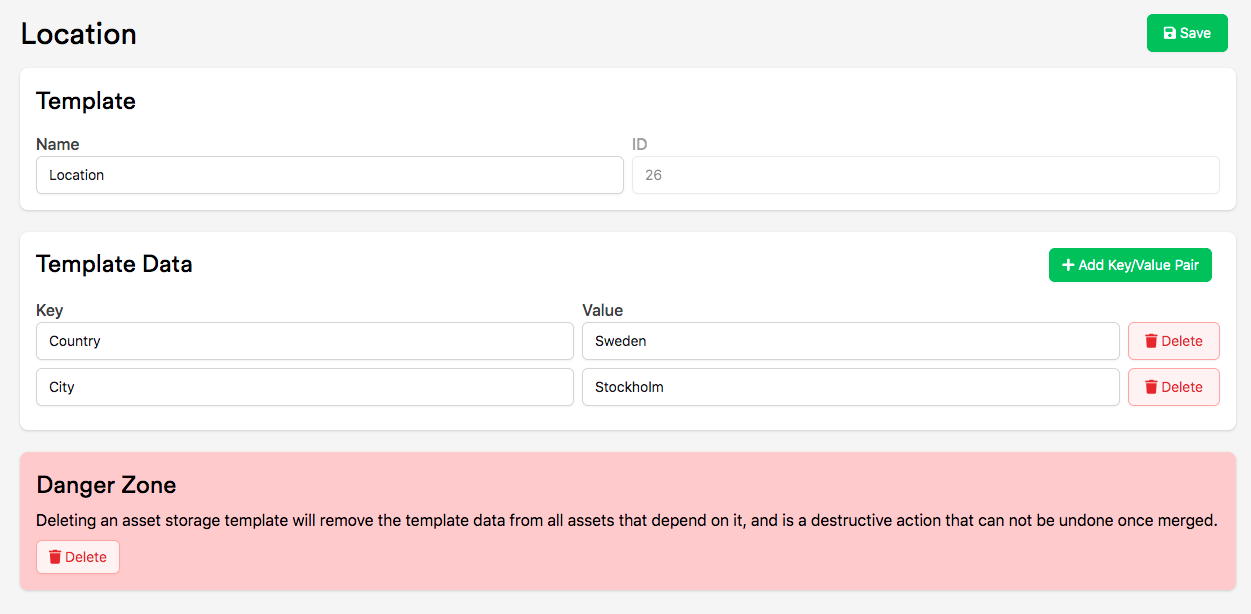
If your game has a lot of assets with lots of key/values per asset, adding each key/value pair can be a tedious and time consuming task - which is why we created Asset Storage Templates!
Asset Storage Templates (currently) let you create templates with predefined and pre-populated keys and values which can be quickly and easily added to assets with the newly available dropdown menu. Alternatively you can choose to only define the keys, and set the values directly on the asset, or override the values at a later date.
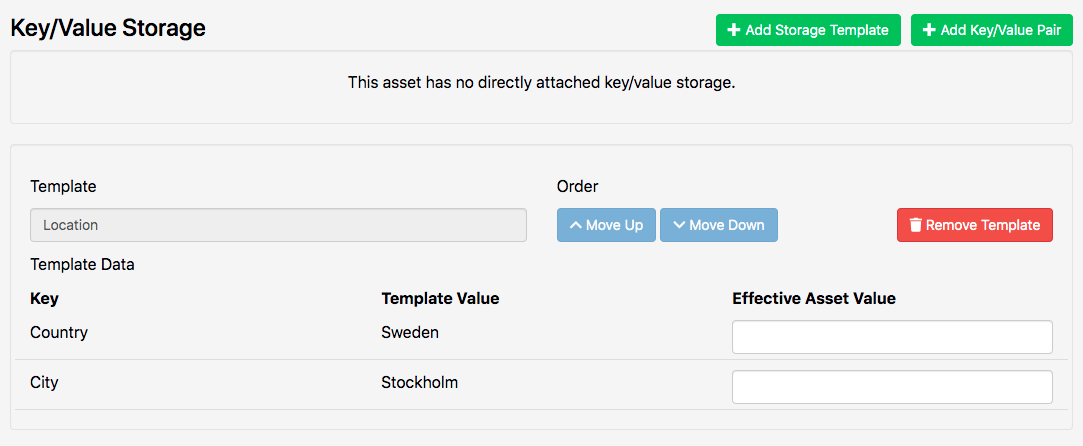
It’s that easy! If you want more information about how it works, head over to our documentation where we’ve added a new section about Asset Key/Value Storage Templates. If you have any feedback, please feel free to reach out on our Discord channel.
