Leaderboards are among the most popular features of LootLocker, known for their ease of implementation, simple management, and cross-platform compatibility. They're versatile and can be used for a variety of purposes, ranging from classic arcade highscores to time-trial events, and even ranking user-generated content.
Today, we're introducing new features to our Leaderboards: scheduled resets and rewards.
Scheduled Resets
You can now set up a reset schedule for your leaderboards, based on the cron job scheduler concept. This allows you to establish a reset schedule ranging from every hour to every year, with all variations in between. If you're unfamiliar with cron, check out this helpful guide. Here's a diagram that explains how it works.
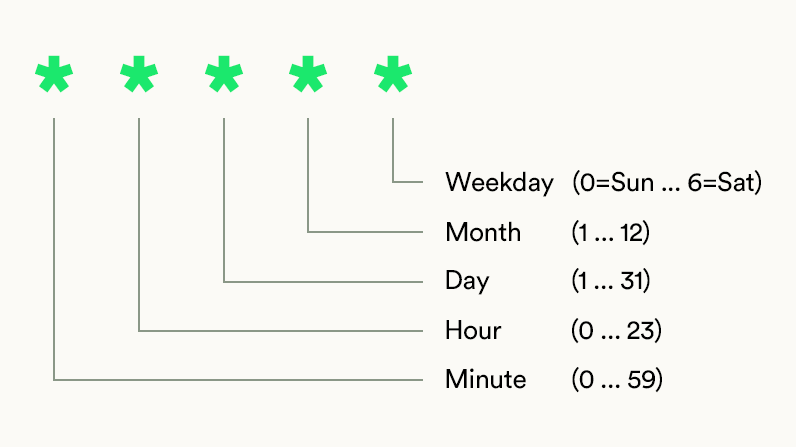
Replace each * with the number indicating which minute, hour, day, month, or weekday you want to trigger the reset on. You can also use expressions like @daily, @weekly, @monthly, or @yearly to save time.
To set up a reset schedule, go to your leaderboard's settings page in the LootLocker web console and select a cron value from the dropdown or input a specific value in the cron value field.
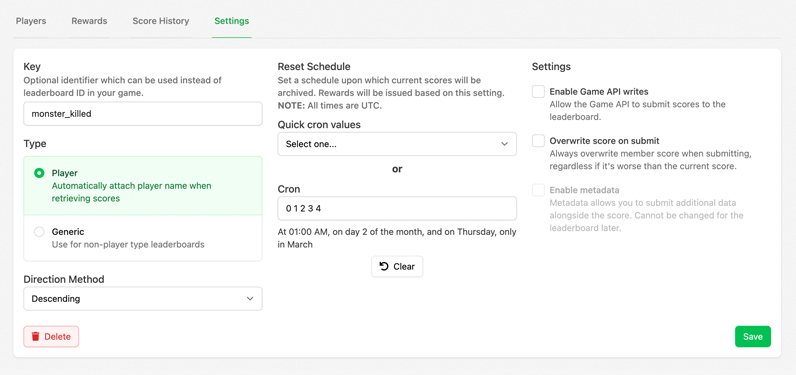
We provide a plain text description of the reset schedule below the cron value field to ensure your reset schedule is correct. Once saved, the next reset time and date will be displayed in the top right corner of the leaderboard menu.
Score History
When a leaderboard is reset, we archive the scores in the Score History menu. Each archived score can be downloaded as a CSV and includes the player identifier, their score, and any rewards granted from the reset. This information can also be accessed via API if needed.
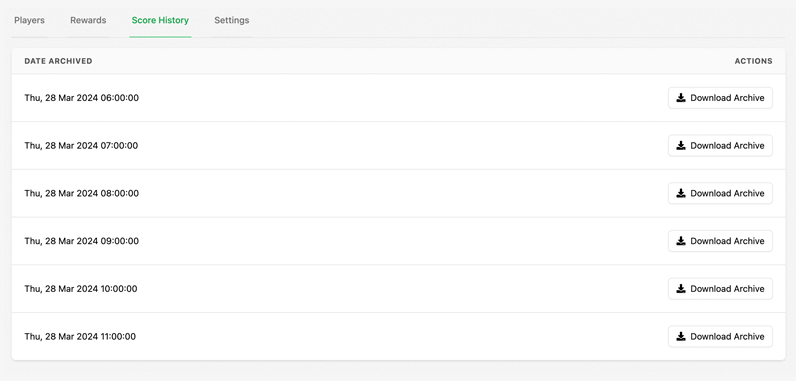
Rewards
Note: rewards are only available for player-type leaderboards.
When your leaderboard resets, you can now trigger rewards (asset, currency, progression points, progression reset) to be granted based on a player's leaderboard position. You have two different ways to select the position: Rank and Percent.
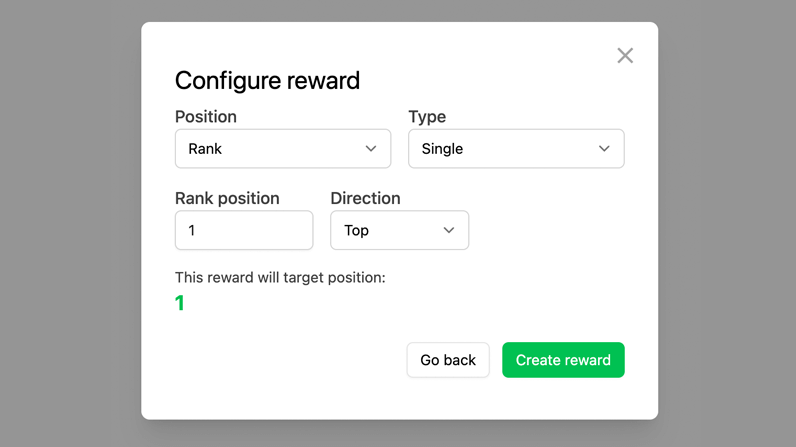
Rank Rewards allow you to select single or multiple rank positions to reward and base it on the top or bottom ranks. For example, you could reward just rank position 1 by selecting the following:
- Type: Single
- Rank Position: 1
- Direction: Top
Or you could reward the bottom 3 players by selecting:
- Type: Range
- Min: 1
- Max: 3
- Direction: Bottom
Alternatively you can use percentage-based rewards.
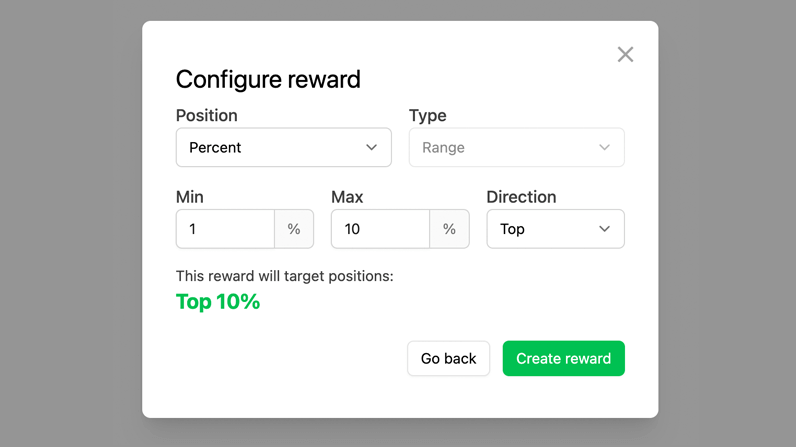
Percent Rewards let you reward a range of players based on percentiles. For instance, you can reward the top 10% by selecting the following:
- Min: 1
- Max: 10
- Direction: Top
Or you can reward the bottom 5% of players by selecting:
- Min: 1
- Max: 5
- Direction: Bottom
In all cases, a plain text description of the reward criteria is provided to ensure accuracy.
You can create as many rewards as you'd like on each leaderboard, offering endless possibilities.
So there you have it, a major update for our fan-favorite leaderboards feature - now with scheduled resets and rewards. This update also includes regular updates to our documentation, reference documentation, and SDKs for Unreal and Unity.
As always, please feel free to reach out to us via Twitter and Discord with any questions or feedback.
